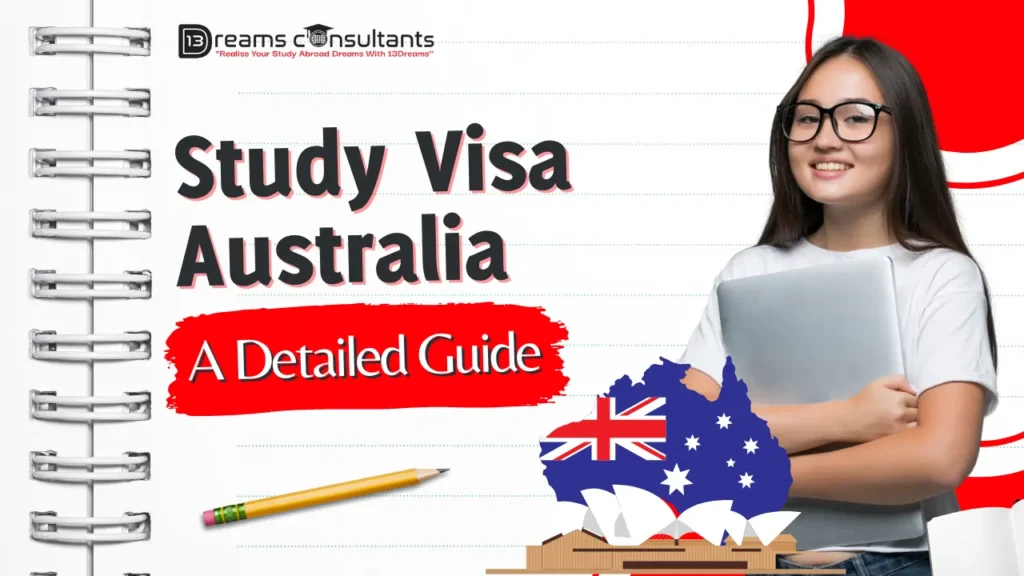Welcome to the ultimate guide to using ImmiAccount for your study visa application. ImmiAccount is an essential tool for anyone looking to pursue their academic dreams in Australia. It serves as your personal dashboard for managing visa applications, tracking progress, and ensuring all your documentation is in order.
This blog will walk you through the ins and outs of ImmiAccount, from setting up your account to submitting your study visa application with ease. Whether you’re a first-time applicant or looking to renew your visa, our expert tips will help you navigate the process smoothly and efficiently. So, let’s dive into the world of ImmiAccount and get one step closer to your educational journey in Australia.
Brief overview of ImmiAccount
ImmiAccount is an online platform provided by the Australian Government’s Department of Home Affairs. It allows users to manage various immigration services and applications. Here’s a brief overview of what you can do with ImmiAccount:
- Application Management: Users can apply for visas, citizenship, and other immigration services.
- Document Submission: It facilitates the submission and attachment of supporting documents for applications.
- Status Tracking: Applicants can check the status of their applications in real-time.
- Payment Portal: It provides a secure platform for paying application fees.
- Communication: Users can receive updates and messages regarding their applications.
It’s designed to make the immigration process more accessible and efficient for users. For a detailed guide or to create an account, visiting the official Department of Home Affairs website is recommended.
ImmiAccount is particularly important for study visa applicants for several reasons:
- Streamlined Application Process: It provides a centralized platform for submitting and managing a Student visa (subclass 500) application.
- Document Management: Applicants can upload and attach necessary documents directly through ImmiAccount.
- Real-Time Updates: It allows tracking of the visa application status, offering transparency and peace of mind.
- Direct Submission: Study visa applicants can apply online using ImmiAccount without the need for an agent, although they can choose to use one if they prefer.
- Proof of Enrollment: A Confirmation of Enrolment (CoE) is required for the visa application, which can be managed through ImmiAccount.
- English Proficiency Evidence: Applicants can provide proof of English proficiency, a requirement for the visa application, through the platform.
Overall, ImmiAccount simplifies the visa application process, making it more accessible and efficient for students wishing to study in Australia. It’s a crucial tool for ensuring all requirements are met and for maintaining communication with the Department of Home Affairs.
Setting Up Your ImmiAccount
Creating an ImmiAccount is essential for anyone looking to apply for an Australian visa or citizenship online. Here’s a step-by-step guide to help you through the process:
1. Access the ImmiAccount Portal: Go to the Australian Department of Home Affairs website and navigate to the ImmiAccount portal. You can do this by typing “ImmiAccount” in the search bar of the website.
2. Create a New Account: Click on the “Create an Account” button on the ImmiAccount login page.
3. Select Account Type: Choose the type of account you want to create. For example, if you are applying for a visa, select “Individual Account.”
4. Read and Accept Terms and Conditions: Read the terms and conditions of using ImmiAccount and click on the checkbox to accept them.
5. Enter Personal Details: Enter your personal details such as your name, date of birth, email address, and a password for your ImmiAccount.
6. Verify Email Address: You will receive an email from ImmiAccount with a verification link. Click on the link to verify your email address.
7. Complete Registration: Once your email address is verified, you can log in to your ImmiAccount using your email address and password.
8. Update Profile: After logging in, you may be prompted to update your profile with additional information such as your address, contact number, and passport details.
9. Start an Application: Once your profile is updated, you can start a new application for a visa, citizenship, or other services offered through ImmiAccount.
10. Follow Application Steps: Follow the on-screen instructions to complete your application, upload required documents, and pay any applicable fees.
11. Submit Application: Review your application carefully before submitting it. Once submitted, you will receive a confirmation email with details of your application.
12. Check Application Status: You can log in to your ImmiAccount at any time to check the status of your application and receive notifications about any updates.
That’s it! You have successfully created an ImmiAccount and can now use it to manage your visa or citizenship applications and other related services.
Personal Details & Documents Needed
To create an ImmiAccount, you’ll need to provide some personal details and have certain documents ready. Here’s a list of what you’ll typically need:
Personal Details
- Full Name: As it appears on your passport.
- Date of Birth: To verify your age and identity.
- Nationality: Country of citizenship.
- Contact Information: A valid email address and phone number for communication regarding your application.
- Address: Your current residential address.
Documents
- Passport: A clear copy of the personal details page of your passport.
- Visa Information: If you currently hold or have previously held an Australian visa.
- Supporting Documents: Depending on the type of application, this may include educational certificates, employment references, or other identification documents.
When applying for a visa, make sure to opt-in to receive electronic communications from the Department of Home Affairs through your ImmiAccount. This will ensure you receive all necessary updates regarding your application.
For a detailed guide on creating an ImmiAccount and the specific documents required for your application, you can visit the official Manage your ImmiAccount page on the Immigration and citizenship website. Remember to enter accurate details and provide the necessary documents related to the online services you need.